In the ever-evolving landscape of hybrid collaboration, Microsoft Teams Rooms (MTR) continue to lead the charge with innovative features designed to make meeting rooms easier to use and more engaging for both in-room and remote participants. As pioneers in simplified, next generation meeting room experiences, UnifiedCommunications.com is dedicated helping customers plan, deploy and manage MTRs at scale. Let's dive into some exciting updates that are set to further enhance the revolutionary MTR experience.

Speaker Recognition and Attribution for all Teams Rooms
AI-based recaps within Microsoft Copilot for 365 and Microsoft Teams Premium are skyrocketing in popularity based on their ability to summarize the most important parts of a meeting, generate meeting notes, insights and to capture action items. Speaker Recognition and Attribution is now in public preview for Teams Rooms on Windows and will be coming to Teams Rooms on Android and BYOD spaces later this year. The game changing functionality can identify who said what in the meeting transcript and make it available in the recap.
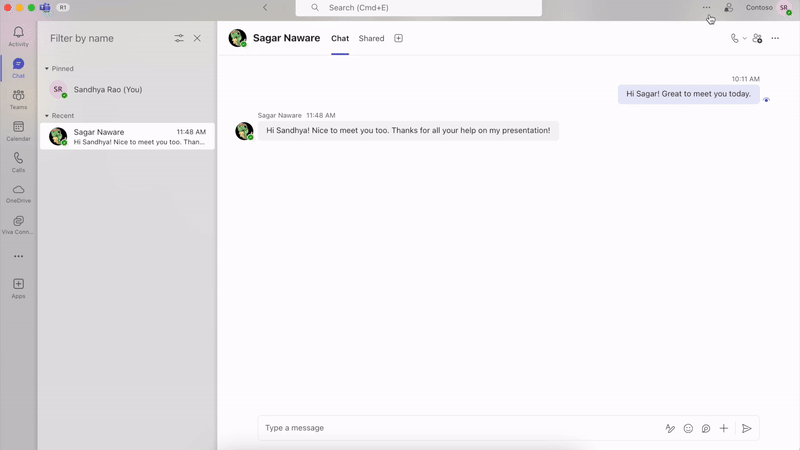
Automatic Camera Switching for Intelliframe
Microsoft’s Intelliframe “smart camera” technology continues to evolve, making meetings even more engaging for those remotely connected to a meeting with one more Microsoft Teams Rooms. Automatic Camera Switching, coming soon, will use AI to determine that best view of an individual in the room from any available camera including Intelligent Cameras attached to the Microsoft Teams Room and individual in-room laptop cameras connected to the meeting via “Companion Mode”. If someone is blocked from a front of room camera, this groundbreaking functionality can automatically switch to their laptop camera, significantly improving the experience for remote participants.
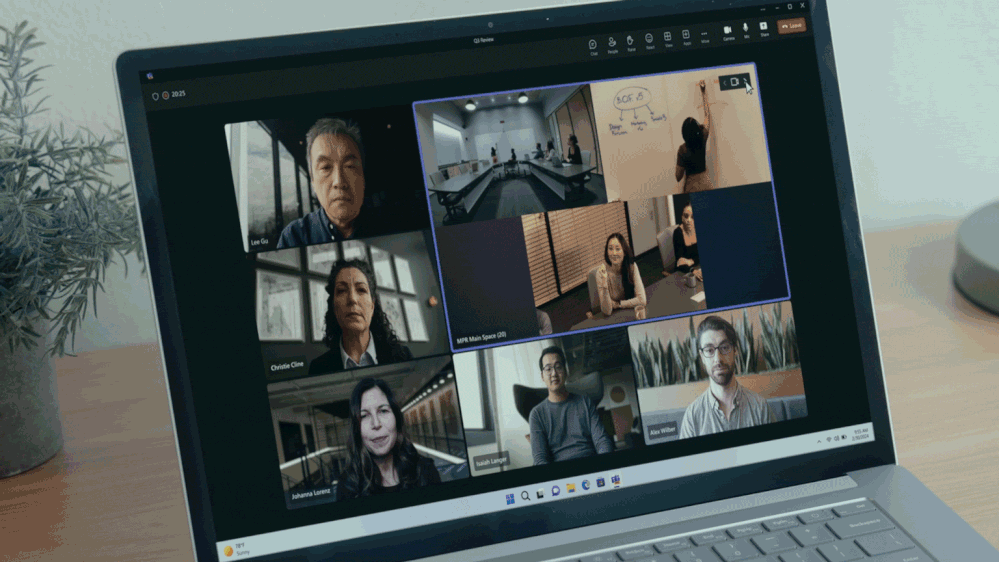
Multiple Camera View Selection for Enhanced Control
Remote participants will soon have the power to control their view of the Teams Room with multiple camera view selections. Whether you want to focus on a presenter during a meeting or zoom in on a whiteboard during a brainstorming session, this feature will enable individuals to select a view without impacting the room or other participants. With the flexibility to switch between various camera feeds, remote attendees can actively engage with the meeting content on a whiteboard, focus on a specific individual and ultimately create a more personalized, immersive and interactive experience.
QR Code and Ultrasound Proximity Join
Gone are the days of manually searching for meeting rooms or struggling to connect devices, Microsoft has introduced two new features designed to make joining meetings in Microsoft Teams Rooms even easier.
Join by QR code, now available for both Teams Rooms on Windows and Android allows users to simply scan a QR code on the Teams Room home screen and either join the room to an ongoing meeting from their mobile calendar, start an ad-hoc meeting or cast content from their mobile device.
Starting in July, Teams Rooms on Windows will support ultrasonic proximity join, which will be an alternative to Bluetooth based proximity join which had distance limitations and can potentially extend out of the room. With ultrasonic join, an ultrasonic beacon is emitted from a companion device in the room and detected by the MTR. When enabled, simply select “Room audio” when joining from a desktop client or “Join a meeting room” from a mobile client to connect the room to a scheduled meeting, ad-hoc meeting or casting session.
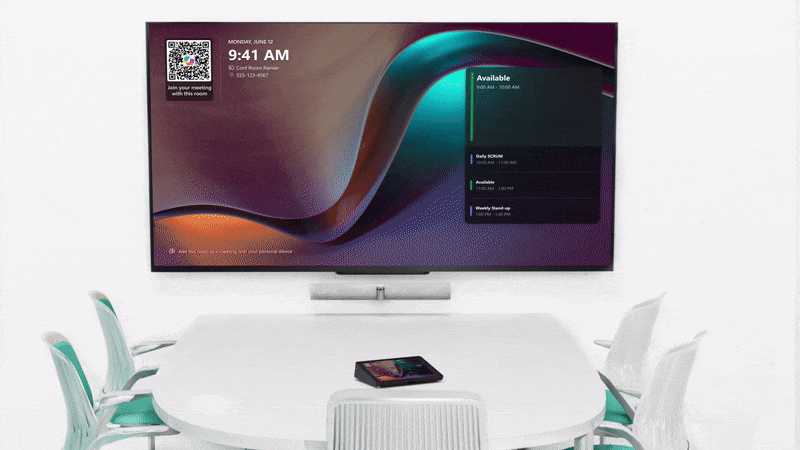
Digital Signage and SIP Interop
Digital signage is coming soon for Teams Rooms on Windows and will revolutionize in-room communication. This feature allows for dynamic content display, turning idle screens into powerful tools for announcements, schedules, and branding. It's a seamless way to keep everyone informed and engaged without the need for additional hardware.
Cross-platform meetings via SIP join for Teams Rooms is another groundbreaking feature, enhancing interoperability with support for wired HDMI ingest, dual display, multiple layouts and 1080p video. This allows Teams Rooms to connect effortlessly with third-party meeting solutions, ensuring smooth and efficient collaboration. No matter the platform, Teams Rooms can now be the central hub for all your meeting needs, bridging gaps between different communication systems. This feature will be powered by CVI and UnifiedCommunications.com partner Pexip and is coming soon.
Maximizing Hybrid Work Efficiency with Microsoft Places
Introducing Microsoft Places, an innovative addition to Teams Premium designed to enhance the hybrid work experience. Microsoft Places offers intelligent scheduling, real-time room availability, and automatic check-ins, ensuring seamless coordination of meeting spaces. For instance, a team working both remotely and in-office can effortlessly find and book available rooms, while automatic check-ins streamline the process, saving valuable time. Additionally, insightful analytics on workspace utilization help optimize office layouts and resource allocation. With Microsoft Places, collaboration becomes more efficient and productive, making it an invaluable tool for modern workplaces.
Book a meeting with Microsoft Teams Rooms Evangelist to Learn More about these New updates.
